Make AI Video Subtitles in a Minute
Supports: 50+ languages, b-rolls, animated gifs, images, sound effect, music...
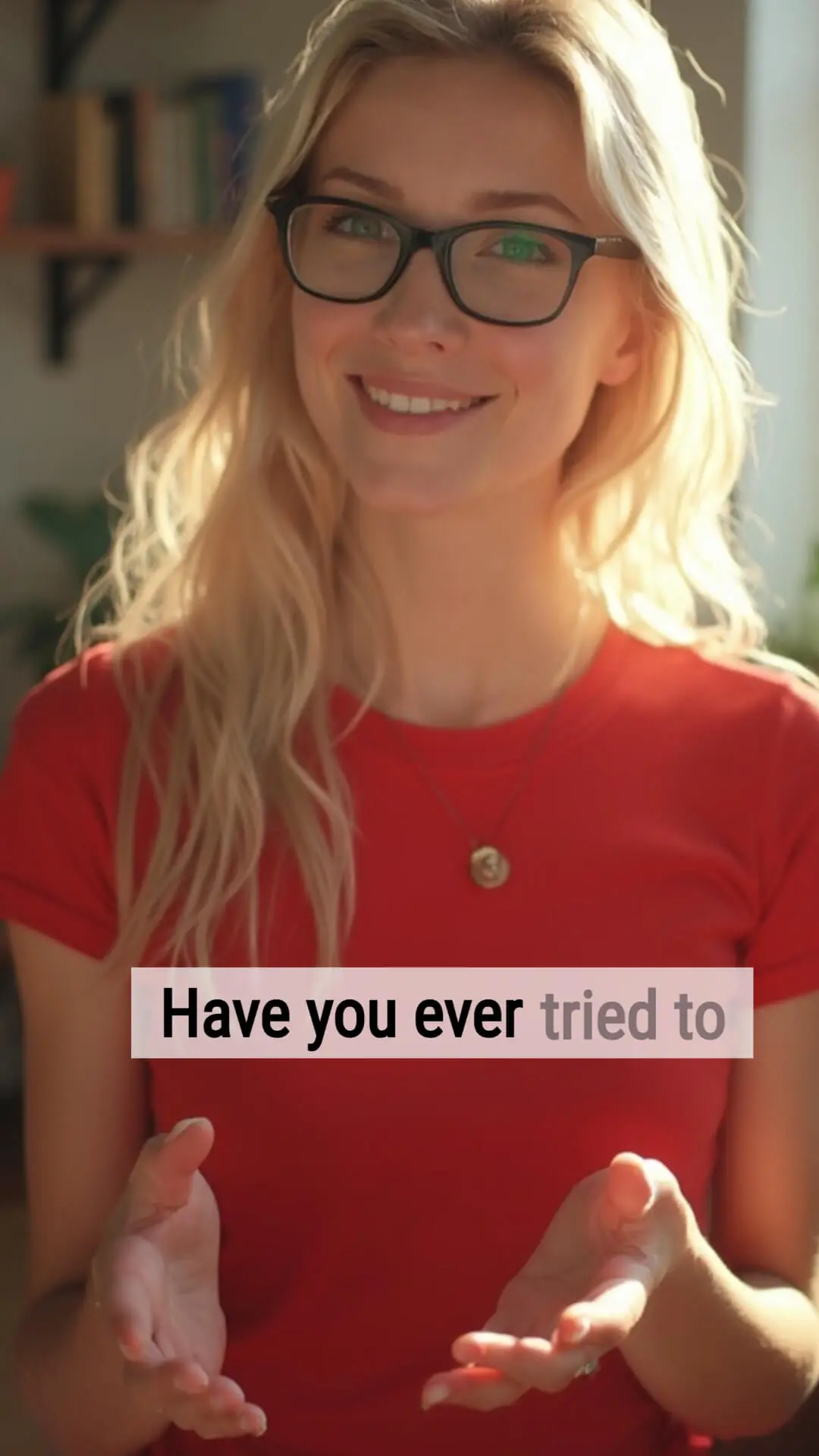
Features and Benefits
AI-Powered Subtitle Generation
All in one: subtitles generator and video editor
Instantly generate accurate subtitles with our advanced AI, and enrich the video with images, gif animations, b-roll videos, sound effects or music.
User-Friendly and Flexible
Effortless video editing
Easily edit subtitle text, adjust timing, and reposition subtitles with simple drag-and-drop functionality.
Customizable Subtitle Templates
Elevate Your Brand's presence
Choose from a variety of stylish, customizable templates to create professional-looking subtitles that perfectly align with your brand’s visual identity.
Advanced Media Integration
Enrich Your Content
Enhance your subtitled videos by easily adding additional images, videos, sounds, music, text, or animated GIFs, all with simple drag-and-drop upload functionality.
Integration with Royalty-Free Media
Free images, vectors or videos
Access and integrate high-quality, royalty-free images, vectors or videos directly into your projects!
Optimized for Social Media
Boost Your Social Media Presence
Create subtitles tailored for Reels, Shorts, or TikTok, ensuring your content is optimized for maximum engagement and shareability on popular platforms.
How to add subtitles to my video?
AI technology analyzes your video and automatically generates accurate subtitles.
Pick your video and upload it to Sicter
- Vertical or wide format (Reel/Post)
- Choose a subtitle language (more than 50 supported languages)
- Choose to crop video to Reels format - or not
Subtitles are autimatically added by AI, but you can:
- Choose subtitle template
- Edit/delete each word in subtitle
- Add any image, animated emoji, any gif...
- Trim video! Cut your video to any duration!
- Add custom text
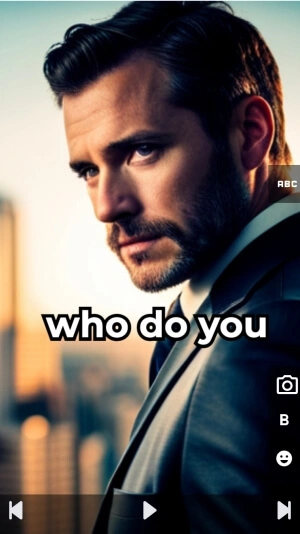


Get creative with your subtitles' appearance!
Make video subititles in different languages, pick a template, and use a font that match your style!
- Multilanguage Support – more than 50
- Adaptive subtitle templates - edit font or color
- Choose a Font Types - for any template
- Subtitle animations templates
Your Video, Your Rules: Get Creative Today!
Want to show off your logo or a beautiful picture? No problem! Just drop it in and watch your video come to life. And if you're feeling extra fancy, throw in a funny GIF that'll have everyone laughing. Best part? You get to decide how long they stay - so your video looks just the way you want it, every single time. Get ready to make your videos pop like never before!
- Drag & Drop in any image you want – your logo, a stunning background, or even a cute picture!
- Drag & Drop any animated gif... or emoji! Sprinkle your videos with hilarious or eye-catching animations that keep your audience hooked
- Write anything you want! ...a bold statement, catchy slogan, or just a friendly greeting!


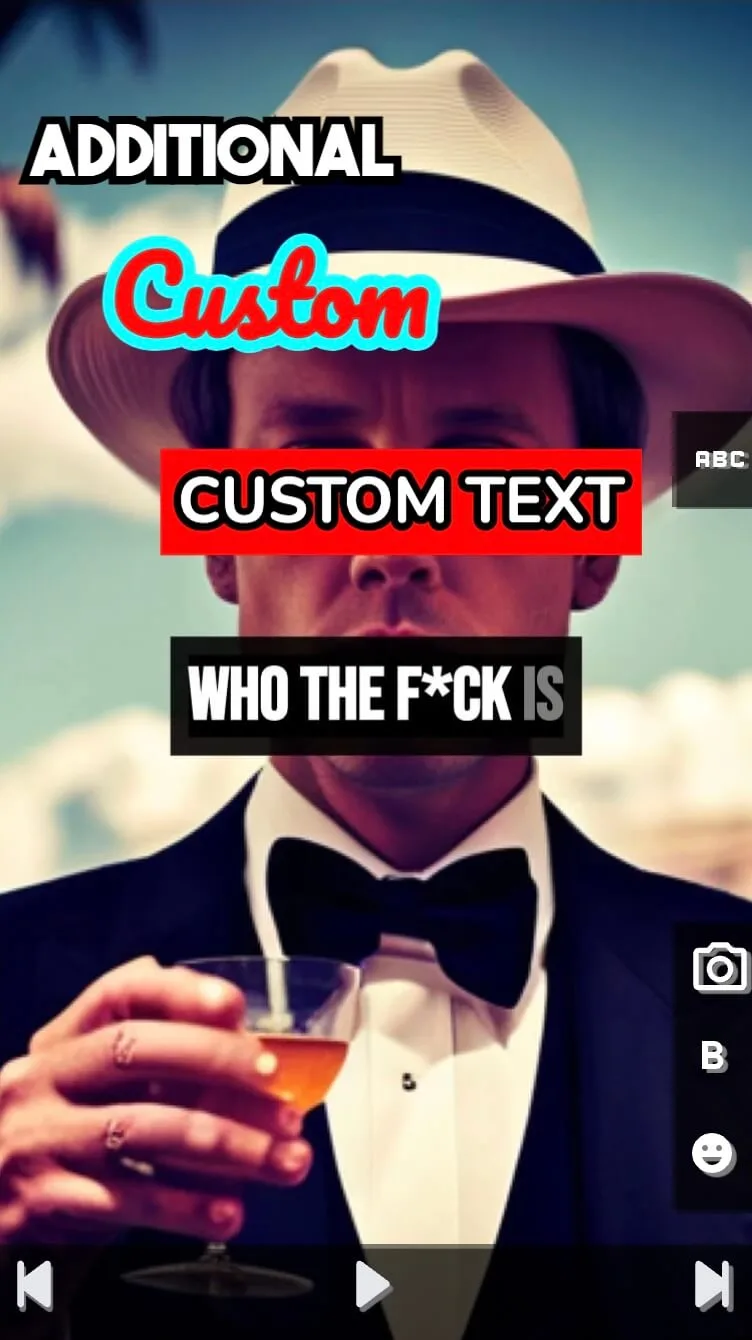
Frequently Asked Questions
Can you automatically add subtitles to a video?
Ofcourse! Subtitles are automatically added by using AI. You can edit/remove each word before you get the final output - rendered video.
How can I add Spanish subtitles to a video?
On video upload page, choose spanish language and video will be automatically subtitled to Spanish language. This can work to any of more than 50 supported languages.
How do I sign up?
Signing up is easy! Just click the "Register" button on our website and follow the simple instructions.
Can I try it before I buy it?
Absolutely! You can sign up for a free and receive 5 credits to try out our service with no payment required.
What types of videos can I add subtitles to?
Our AI subtitle generator works with a wide range of video formats, but it works best with industry standard: .mp4!
How accurate are the subtitles?
Our AI technology analyzes your video and generates accurate subtitles automatically. However, you can always review and edit the subtitles before finalizing your video.
How do I add foreign subtitles to a video?
On video upload page, choose the subtitle output language. Our AI will automatically recognize language used in video and translate it to your selected language.
Do you offer refunds?
We strive to provide the best service possible, but if you're not satisfied for any reason, please contact our support team, and we'll do our best to resolve the issue.
Are there any limitations?
Yes! Currently we support video upload up to two minutes. But we are working hard Ringo, to make it much longer than that!
How do I change subtitles to another language?
Upload your video to https://sicter.com, and choose the output language for subtitles.
219 People Recommend us
Have a look at what our clients say
Sicter transformed the way I connect with our audience, making our content not only more engaging but also inclusive and accessible to everyone.

Joana Michel
Digital marketer
“Before, adding subtitles was hard, but now with Sicter AI tool, it's easy! Saves time and helps everyone understand. Recommend to all creators!”

Claudia Meier
Social media personality
Juggling video projects is already challenging enough, but finding a reliable way to add subtitles was a nightmare! Thankfully, we discovered Sicter's AI tool, which not only saves us precious time but also ensures our content is accessible to everyone. It's become an essential part of our creative process!

Philipe Cassano
Art director
Not convinced? Try our free playground.
No sign up needed!