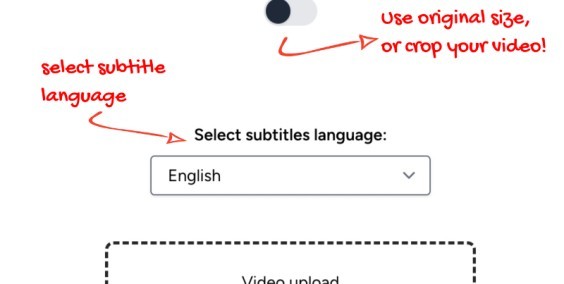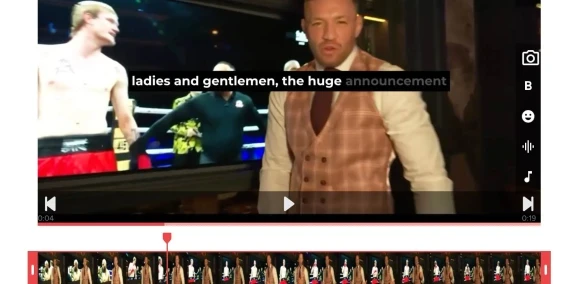Do you want to make your videos more accessible and engaging with subtitles? Adding subtitles to videos can help reach a wider audience and improve viewer retention. In this guide, we’ll show you how to automatically generate and add subtitles to your videos in just a few simple steps.
Why Add Subtitles to Your Videos?
Subtitles, also known as captions, display text at the bottom of a video screen that matches the spoken words. They are essential for:
- Accessibility: Helping viewers who are deaf or hard of hearing understand the content.
- Engagement: Keeping viewers engaged by providing a clear understanding of dialogue, even in noisy environments.
- SEO Benefits: Improving search engine visibility as subtitled videos are indexed with text content.
You can read here for more details about the importance of subtitles and why the users love them.
How to Automatically Add Subtitles to Your Video
1. go to https://sicter.com/app/captions-home
2. Upload your video (choose subtitle language, and crop size)
3. Review and edit subtitles
Not sure how to edit subtitles?
Watch this video and find out about all the features and possibilities for managing captions (subtitles):